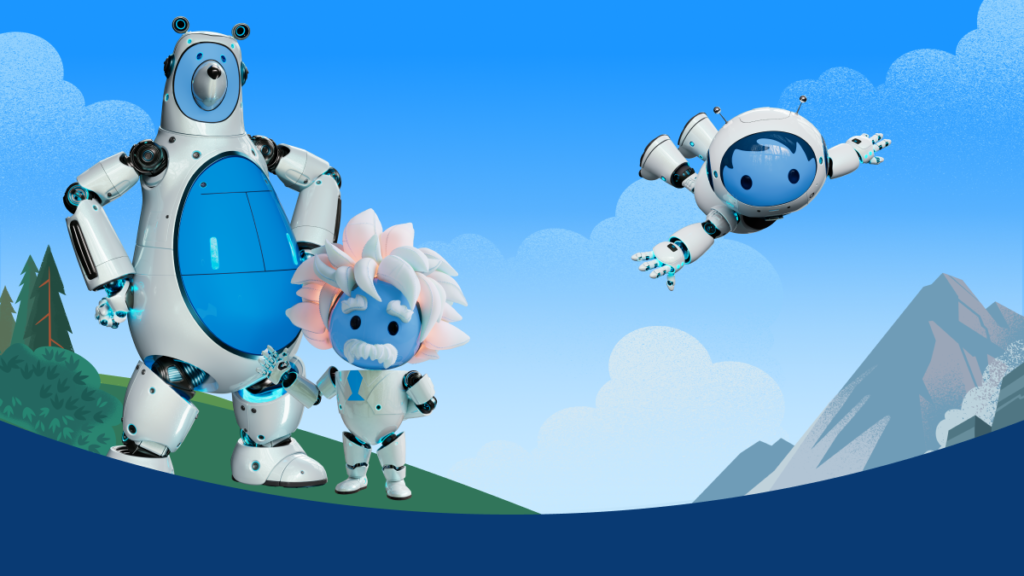Salesforce Admin Training
Improve your Salesforce skills for non-profit organisations with our comprehensive Salesforce administrator training programme for non-profits. For both beginners and experienced Salesforce administrators.
- On site
- On request
More information
More about this training
Why this training?
The focus on non-profits
All modules are relevant to your daily tasks in your non-profit organisation
Choose from five modules
Choose any of the five modules or follow them all
By senior consultants
At your office at one of our training locations.
At any location
At your office at one of our training locations.
Target
Who is this training for?
New Salesforce admins
Who are looking to specialise in the non-profit sector.
Experienced Salesforce admins
Who would like to further expand their Salesforce experience and discover all of Salesforce's capabilities
Non-profit organisations
Nonprofits using Salesforce to streamline their operations, improve their data management and enhance their donor relationships will find this programme useful.

What you will learn during this training
Salesforce management for non-profits
Effectively managing Salesforce for non-profit organisations, hhe understanding of the unique differences compared to a sales-oriented environment.
Data strategies
Implement advanced data management strategies to ensure accurate recording, reporting and use of data across the organisation.
Improve donor relationship management
Using Salesforce tools adapted for non-profit needs to increase fundraising results.
Streamline organisational processes using Salesforce
Which reduces manual workloads and improves overall organisational efficiency.
A robust foundation
Have a robust foundation for further professional development in the non-profit technology sector.
Planning
- What is Salesforce?
- Discover and configure Apps and Tabs for specific target groups
- Salesforce Records and their different types of fields
- Page layouts to view your data
- Configuring List Views for specific target groups
- Use of Compact Page Layouts
- Lightning pages with Lightning components and Dynamic fields
- Sharing of records
- Organisation-wide institutions
- Profiles
- Partial rules
- Data quality
- Duplicate rules
- Mandatory field (on the object or in the page layout)
- Importing and updating data
- Using Google Sheets
- Using Salesforce Data Loader
- Basics of reporting
- Report types
- Filter criteria
- Overview
- Advanced reporting features
- Filter logic
- Cross filters
- Formula columns
- Linked reports and blocks
- Charts and chart types
- Schedule reports
- Subscribe to reports
- Differences between Process Builders and Flows
- When to use different types of Flows:
- Record triggered flows
- Auto-balanced flows
- Screenflows
- Scheduled Flows
- Conversion from Process Builders to Flows
Wondering how we can help your organisation?
Contact our account manager Lex