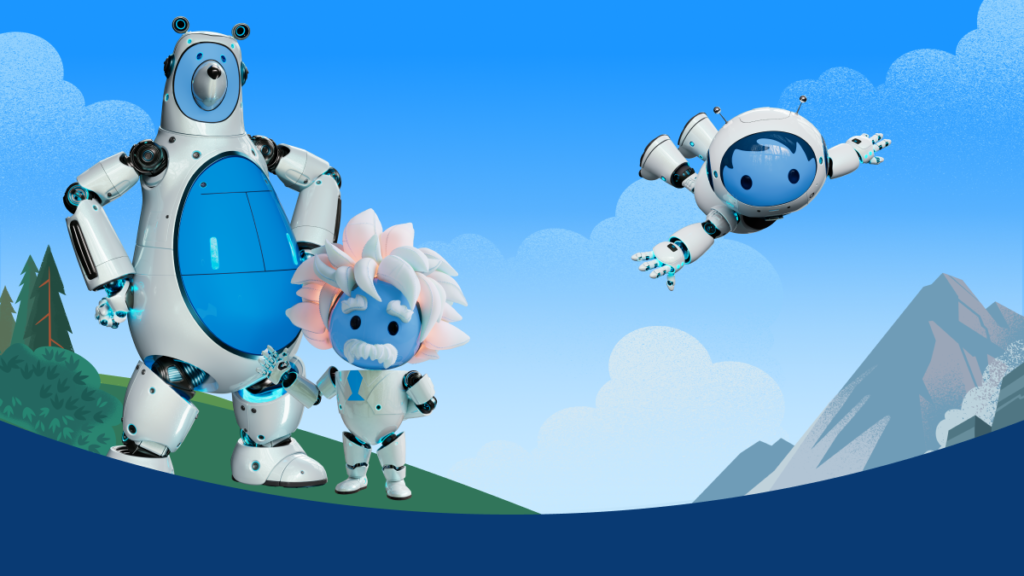Key points to consider when implementing Salesforce
The number of organisations embracing Salesforce is growing steadily. And rightly so. This cloud platform is quick to implement, highly flexible and fundamentally easy to use. However, that strength also contains a weakness. Several pitfalls can threaten your return on investment. We list five for you.
Endless possibilities
The possibilities for bringing business processes into Salesforce seem endless. Once CRM is up and running, internal pressure can mount to quickly add other processes to the platform, such as HRM, customer portals, accounting, marketing automation, quality systems and so on. The benefits of these integrations are obvious, but don't underestimate the additional costs. When you add up all licence fees and hours for implementation, an unpleasant price tag can emerge. Therefore, define a clear scope for your project and do not deviate from it. Put new ideas on a wish list and treat them as a new project.
'This is how we've been doing it for years'
When you are responsible for introducing Salesforce in your company, you naturally strive for widespread adoption of the new system. The path of least resistance is then to adopt the current way of working one-to-one. In doing so, however, you miss an excellent opportunity to get the best out of Salesforce. So take the standard functionalities as your starting point and dare to adapt existing processes or change them completely. It takes some doing, but in the end you will get the most out of the Salesforce platform.
DIY
At its core, Salesforce is a flexible and open platform. This is one of its charms, but also a pitfall. In their enthusiasm, application administrators can go wild in the candy box of workflows, processes, components and third-party applications. Installing them is a piece of cake. Over time, however, this can grow into a jumble of undocumented solutions. Adjusting or removing a link can then have major consequences, requiring a specialist to dig deep to solve the problem. So make sure you take a structured and expert approach when modifying your org. Lex Dekker wrote about this in his blog post 'Implementation is a profession'.
Data contamination
Nothing is more annoying than contamination of your database. Double, incomplete, inconsistent or incorrect data entry can cost customers and should be kept to a minimum. A lot depends on the permissions and validation rules you set. This is a precise job that can easily be overlooked. Resolve to periodically check the rights structure and data quality and take action on structural inaccuracies. A consultant from g-company can support you in this.
Standard backup functions
Unfortunately, when budgets are strained, a robust backup and recovery solution is often skimped on. Organisations imagine themselves safe with standard features such as the Recycle Bin, weekly export of all data and a copy of the database in the Sandbox. However, this provides false security. A Sandbox quickly becomes obsolete and the weekly export only contains data and no metadata such as configuration settings, workflows and reports. The risk of losing functionalities is therefore significant. The acceptable solution is tightly configuring access rights and iron discipline in implementing changes in the production environment. Those who want to arrange backup and recovery really well choose a tool like Spanning Backup.
Do you recognise any of these pitfalls and could use some support? Feel free to call us to make an appointment or fill in the contact form and one of our consultants will contact you as soon as possible.
Important points to focus on when implementing Salesforce
There is a steady increase in the number of organizations who fully embrace Salesforce. And with good reason. This cloud platform can be implemented quickly, is highly flexible and easy to use. However, in these strengths can lie weaknesses. Various pitfalls can threaten the return on your investment. In this blog post we listed five of them for you.
Endless possibilities
The possibilities to house company-processes in Salesforce are seemingly endless. And once the CRM is up and running, there can be increased internal pressure to quickly start adding other processes to the platform, like HRM, client portals, accounting, marketing automation, quality systems, and more. There are obvious benefits to these integrations, but do not underestimate the additional cost. When you start making a sum of all licence costs, as well as the hours needed for implementation, you could come to an overall price that's just a tad uncomfortable. So, clearly lay out the scope of your project beforehand, and don't deviate from it. New ideas should be wishlisted and treated as a new project.
'We've been doing it like this for years'
When you're responsible for the introduction of Salesforce within your company, of course your goal is to have the new system be broadly accepted. The way of least resistance is to completely copy the current way of working. This means you lose out on getting the most out of Salesforce, though. We advise you to take the standard functions, and treat them as a starting point. Dare to alter or radically overhaul existing processes. It will take some perseverance, but ultimately this will allow you to reap maximum benefits from the Salesforce platform.
DIY'ing
At its core, Salesforce is a flexible and open platform. While this is what draws people to Salesforce, it could also be a pitfall. Application managers, in their enthusiasm, can go overboard with workflows, processes and third-party applications. Installing them is easy as pie. Over time, however, this can turn into a maze of undocumented solutions. Changing or even removing one can then potentially set off a chain of events, which then requires a specialist to dig deep to solve the problem. So: make sure you that you implement changes in your organisation in a structured and thoughtful way.
Data contamination
Nothing is more frustrating than to have a contaminated database. Duplicate, incomplete, inconsistent or even faulty input of data can mean losing out on clients, which is why mistakes should be kept to a minimum. A lot rides on the rights and validation rules you set up, which is an easily overlooked job requiring meticulous attention to detail. Make it a habit to routinely check the rights structure and data quality, and to take action when structural faults arise. A g-company consultant can help you with this.
Standard backup functions
When the budget is stretched to its limits, robust solutions for backup and recovery that are often the first ones to receive a reduced budget. Organisations consider themselves safe with standard functions such as the recycle bin, weekly export of data and a copy of the database in the Sandbox. This lulls them into a false sense of security, however. A sandbox can quickly become outdated, while a weekly export only contains data, and not metadata like configuration, workflows and reports. This sharply increases the risk of losing functionalities. An acceptable solution is to set-up the access rights tightly, and to exercise a strict discipline when pushing changes through in the production environment. Those who want to take care of backup and recovery properly, opt for a tool such as Spanning Backup.
Do you recognise one of these pitfalls, and could you use some support? Feel free to call us to schedule an appointment, or fill in the contact form. One of our consultants will then contact you as soon as possible.