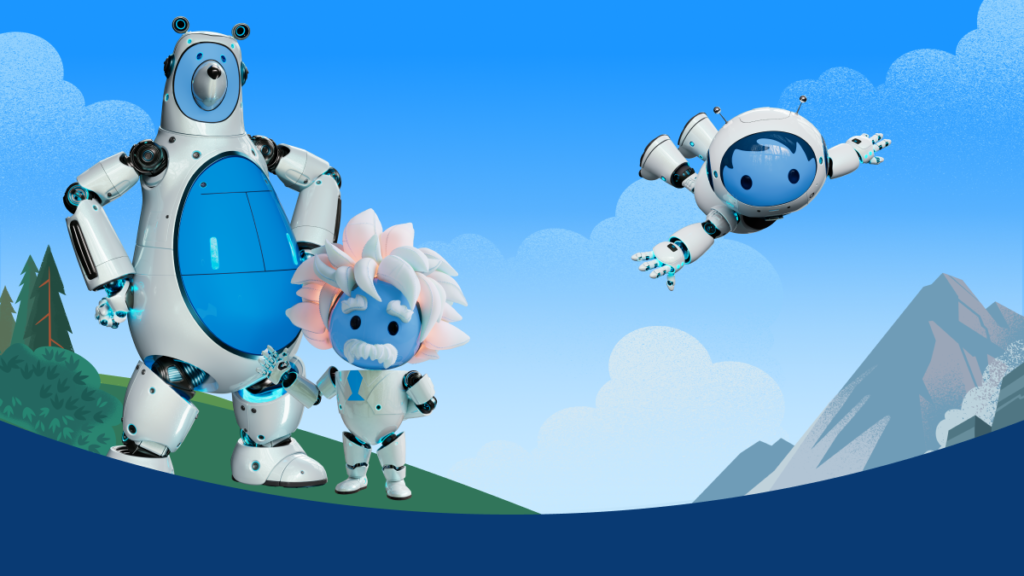Salesforce houses plenty of powerful features that are little used in practice. One such feature is Reporting Snapshots, with which you periodically take a 'photo' of a particular report, so to speak. Put all those photos together, and you can see at a glance the trends in your data.
What do you get out of Reporting Snapshots?
Reports are a representation of the current situation in your database. Examples include the number of donors, the number of structural agreements and the number of open cases.
Current data is nice, but becomes even more interesting when you can put it in historical perspective. How many donors did I have on 1 January this year and last year? Why do I have 100 open cases now and only 50 last month? These snapshots from the past are hard to visualise unless you use Reporting Snapshots.
How can you use Reporting Snapshots?
You'll find this handy feature in Salesforce's Setup. To use Reporting Snapshots, you need a report, object and schedule.
Report
Object
Reporting date: 01-10-2020Number of structural agreements: 13,560Reporting date: 01-11-2020Number of structural agreements: 13,740and so on
Schedule
Finally, you need a schedule that determines how often a new 'photo' of the report is taken. This could be daily, or it could be weekly or monthly.
The result
The result is an object that periodically records a number relevant to you. Create a report and/or a dashboard of this object and tadaa!: you have historical insight at a glance.
If you want to get started with Reporting Snapshots, check out the Video by Aryen Pellikaan or contact support@twopurpose.com.