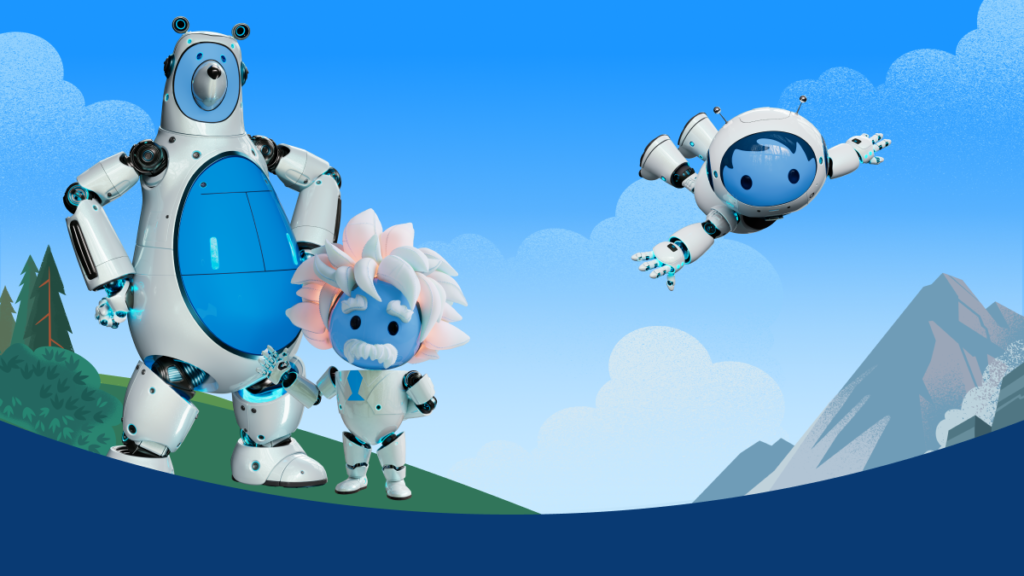Salesforce houses a huge amount of functionality, so sometimes you are undoubtedly unaware of the existence of some features. Therefore, here are three tips & tricks that can improve your Salesforce experience.
Single Sign-On
If you want users to work with Salesforce as smoothly as possible, you need to create as few barriers as possible. One such barrier is logging in. Users find it annoying to have to log in to different systems separately. And if you introduce two-step verification, you create yet another barrier. The solution to this is Single Sign-On: log in securely once on Windows or Google and you get access to all systems, including Salesforce.
In Salesforce, this is easy to set up. If you want this too, contact support@twopurpose.com.
PopUps app
In Salesforce, there are several options to help users enter data correctly. Think of validation rules. For example, you can set that you cannot subscribe someone to the newsletter if the e-mail address is not entered. An error message will then appear. But sometimes you want to alert users to something without a hard validation rule. For example: "This is a VIP donor", or "Please note: amount is higher than 1,000 euros. Are you sure?" For these kinds of notifications, it is useful to use the PopUps app to install. It is free and very easy to use.
Processing failures
Unfortunately, when you collect direct debits from donors, some direct debits fail. For example, because of insufficient balance or because the account has been closed. This information is returned by the bank in the daily transaction files. By recognising the payment reference, the relevant instalment is set to 'reversed' and a negative donation is entered. The reason for the reversal is also put on the instalment.
Have you already set up a process on what to do next with this reversal? Do you want to retry a failed direct debit? If so, in which cases and how often?
All this can be set up perfectly in Salesforce and g-company will of course help you with that
Salesforce houses an enormous amount of features, which may cause you to miss out on the most useful ones. Hence, we emphasise three tips & tricks that will enhance your Salesforce experience
Single Sign-On
Do you want your users to work with Salesforce as smoothly as possible, you will need to reduce the amount of thresholds as much as possible. One of these thresholds is logging in: users find it annoying to log in to different systems separately. Moreover, if you use two-step verification, there is an additional moment of friction. The solution: Single Sign on. With Single Sign-On, users will only have to log in once on Windows or Google and they get access to all systems, among which Salesforce.
This can be implemented relatively easy in Salesforce. Need help with this? Don't hesitate to reach out to support@twopurpose.com.
PopUps app
Salesforce houses multiple features to help users to fill out forms correctly, like rules of validations. For instance, you can choose to show an error message if someone fails to fill out an email address. However, sometimes you want to notify users without a 'hard' rule of validation, like: "This is a VIP donor" or "Note: this amount exceeds 1,000 euros. Are you sure?"
For these type of notifications, it's useful to install the PopUps app. Free of charge and very easy to use.
Download PopUps here. Want to know more? Please reach out to one of our experts on support@twopurpose.com.
Managing direct debits
When you use direct debit (SEPA) to collect money from donors, you might have seen payment failures, e.g. due to a cancelled bank account or insufficient account balance. Usually, this information is communicated by banks in daily transaction files. By recognition of payment references, the concerning payment will be marked 'failed' with the reason.
Do you have a process implemented what has to happen with a failed direct debit? Do you want to retry a failed collection? If yes, when and how often?
All of the above can be implemented perfectly in Salesforce, and g-company is always here to help!