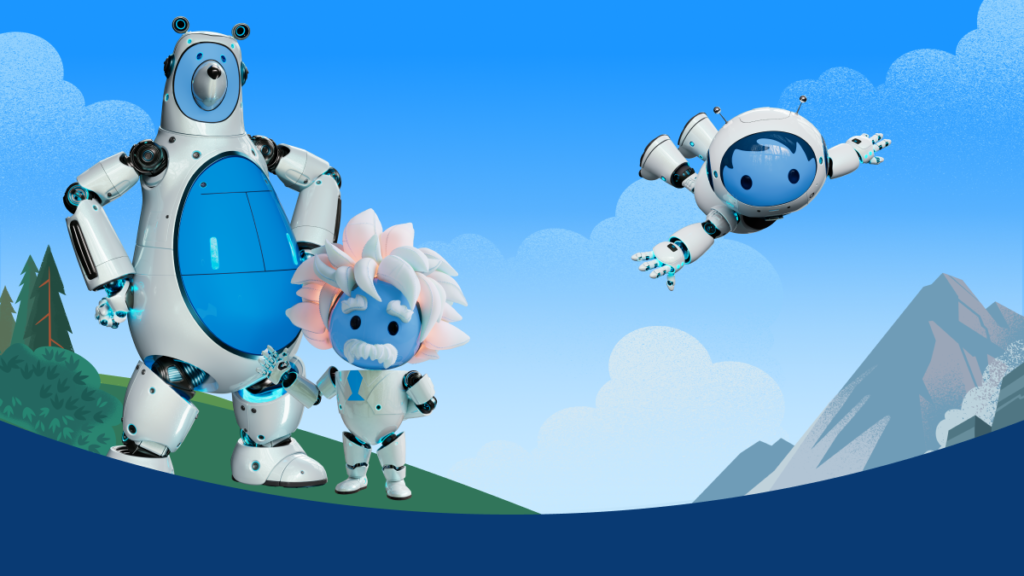Salesforce Nonprofit Cloud (NPC) enables non-profit organisations to manage relationships with donors, volunteers and other key stakeholders. But a crucial aspect of this is effectively structuring your data. Understanding the account and contact model in NPC is essential for building strong relationships and maximising your fundraising and outreach efforts.
The transition in data model
Traditionally, Salesforce uses a two-record system: Accounts, representing organisations such as corporate sponsors or foundations; and Contacts, which represent individual supporters such as donors or volunteers. This approach can become cumbersome for non-profits. Imagine a volunteer who also donates, or a board member representing a corporate sponsor. Their information may be scattered across multiple records, making it difficult to get a holistic picture of their involvement.
The introduction of Person Accounts in NPC improves the way non-profits manage relationships. Person Accounts combines the functionalities of Accounts and Contacts in a single record. This allows you to seamlessly manage both individual and organisational relationships. Therefore, the Person Account in NPC represents individuals and has in the background the features of both contacts and accounts in the traditional model. And the Company account represents organisations, more like the business directory for organisations you interact with, plus much more.
Because there are two main categories of people, Salesforce has two types of Person Accounts by default - however, these can be configured in many other ways. First, there are Individual Person Accounts, representing your core supporters - donors, volunteers, programme participants and anyone else you interact with. Secondly, Organisation Person Accounts, representing individuals associated with other organisations, such as employees of a corporate sponsor or board members of a foundation.
In NPC, Business Accounts represent not only organisations, but also other groups such as households, trusts or other legal entities. Person Accounts can then be linked to Business Accounts by simply adding them to the Related Contacts by account, and conversely, multiple business accounts can be linked to a contact via the Related Accounts.
Party Relationship Groups: creating mass relationships
With Party Relationship Groups, you can group related Person Accounts and company accounts in a more robust way. Imagine a Party Relationship Group named "Employees of ABC Company". You can add all Individual Person Accounts representing employees of ABC Company to this group, create relationships between different employees or acquaintances, or create relationships between ABC Company and other company accounts, all at once. With the Party Relationship Groups, you can easily create and see all relationships associated with a specific organisation.
Actionable Relationship Centre (ARC)
ARC brings your data structure (Person Accounts, Business Accounts and possibly the Party Model) to life in a visually interactive way. It provides a real-time, interactive map of relationships, allowing you to get a holistic view, identify opportunities and take action.
By understanding the account and contact model in NPC, including Person Accounts, Party Relationship Groups and Party Role Relationships, you can build a robust data base for your nonprofit. This enables you to:
- Get a complete picture of your stakeholders and their interactions with your organisation.
- Improve fundraising by targeting campaigns more effectively.
- Strengthen volunteer engagement through better relationship management.
- Generate insightful reports to measure the impact of your programmes.
Ready to take your nonprofit to the next level with lead CRM?
We would be happy to make an appointment for a one-to-one meeting in which we explore the possibilities together. Would you like more information about Salesforce Nonprofit Cloud to the Salesforce's official page.