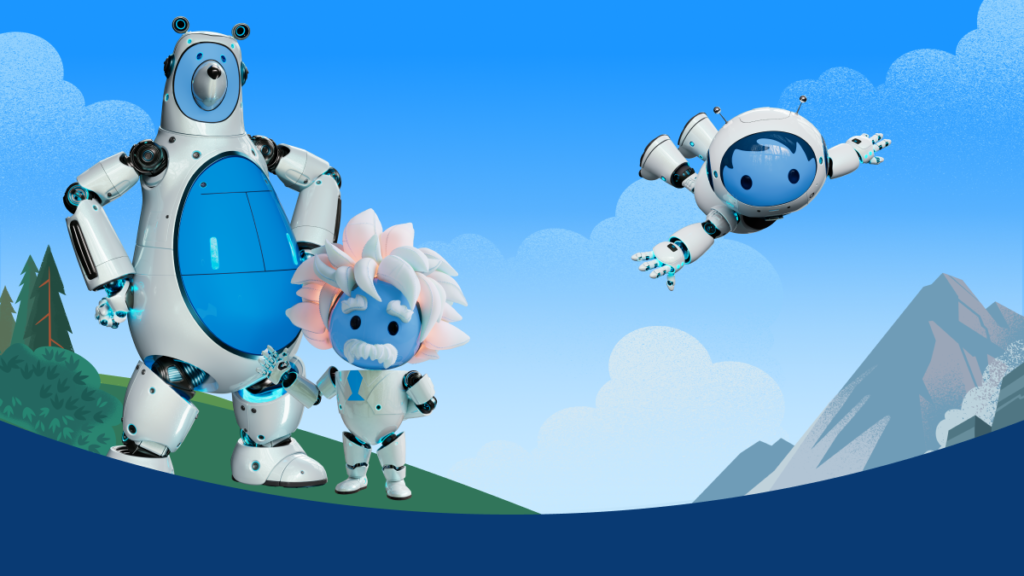Spring '19
Traditionally, Salesforce comes out with an update three times a year. Currently, Spring '19 is being rolled out. A few salient improvements:
A user can now 'pin' his/her own favourite list view
A button for printing the page at Account, Contact and Campaign
Storing e-mail templates in a folder structure
Close tasks with one click
Improved calendar features in Lightning
Display up to eight key indicators in the header of a report
And to top it off: by the end of March, your storage space will be a whopping tenfold! So, should you run into storage limits now, that will soon be a thing of the past.
Currently, switching between Classic and Lightning can still be done quite well, but it is clear that Salesforce is investing less and less in the 'Classic' interface. So our advice is to switch to Lightning this year. For the most part, this will go smoothly, but there are also components that require additional action to make them work smoothly in Lightning. Contact your account manager to take stock of what is needed to switch to Lightning.
Converse
Non-profit organisations using Converse now have the Winter '19 update. The most notable updates:
The Import Manager for pledges is now only available in the Pro edition
Acceptgiro is now a valid payment method in the API
Lightning component for multiple destinations in a deal
Ability to enter future address changes
Selecting primary contact at a household
Case of the month
A customer reports a problem with processing corporate donations. A campaign has been created, contacts have been added and a payment reference has been generated for the mailing. When the company transfers a donation using the payment reference, the donation is booked with the contact person, which is not the intention. In business relationships, it is customary for donations to be recorded with the organisation and not the contact person. The solution to this problem turns out to be surprisingly simple: if the 'Assign Donations to Parent Account' field is ticked at the contact person, donations will henceforth be booked neatly to the organisation.
Spring '19
Traditionally, Salesforce updates three times per year. Spring '19 is currently being rolled out, and here are a couple of noteworthy improvements that came with it:
- A user can now 'pin' their favourite list view
- A button to print the page was added to Account, Contact, and Campaign
- The possibility to save mail templates in a folder structure
- Closing tasks with one click
- Improved calendar functions in Lightning
- Display of up to eight key numbers at the head of a report
- Last but not least: storage space will increase tenfold by the end of March! So if you're running against the limits of your storage, this problem will soon be history.
At the moment, you can still switch relatively easy between Classic and Lightning, but Salesforce is clearly investing less in the Classic interface. Our advice therefore is to switch over to Lightning. While this is hassle-free for the most part, there are a couple of components which could require extra attention to have them run smoothly in Lightning. Contact your account manager to make an inventory of everything you would need to switch over to Lightning.
Converse
Non-profit organisations using Converse, already have access to the Winter '19 update. Some of the most noteworthy changes:
- The Import Manager for commitments is now only available in the Pro edition
- 'Acceptgiro' is now a recognised payment method in the API
- A Lightning component to have multiple destinations for an agreement
- The possibility to input future changes in address
- Selection of a primary contact for a household
Case of the month
A client reported a problem with processing donations made by companies. A campaign is made, contacts are added, and a payment reference is generated for the outbound mails. But when the company transfers a donation, with mention of the payment reference, the donation is booked as a gift on the contact record. This is not supposed to happen: it is common to register business donations as being made by the company, instead of by the contact person. The solution to this problem proved to be surprisingly simple: when the box "Assign Donations to Parent Account" is ticked on the contact record, donations are henceforth booked on the account record.